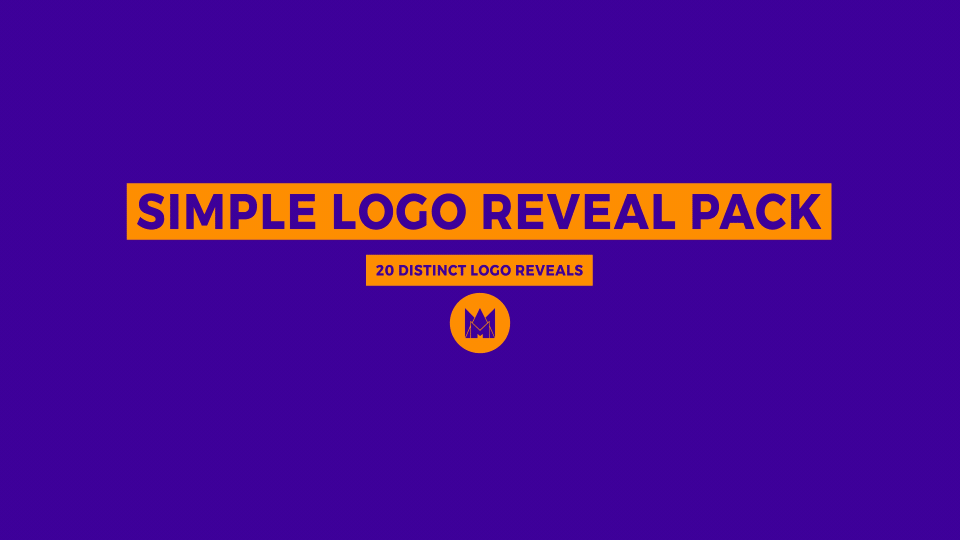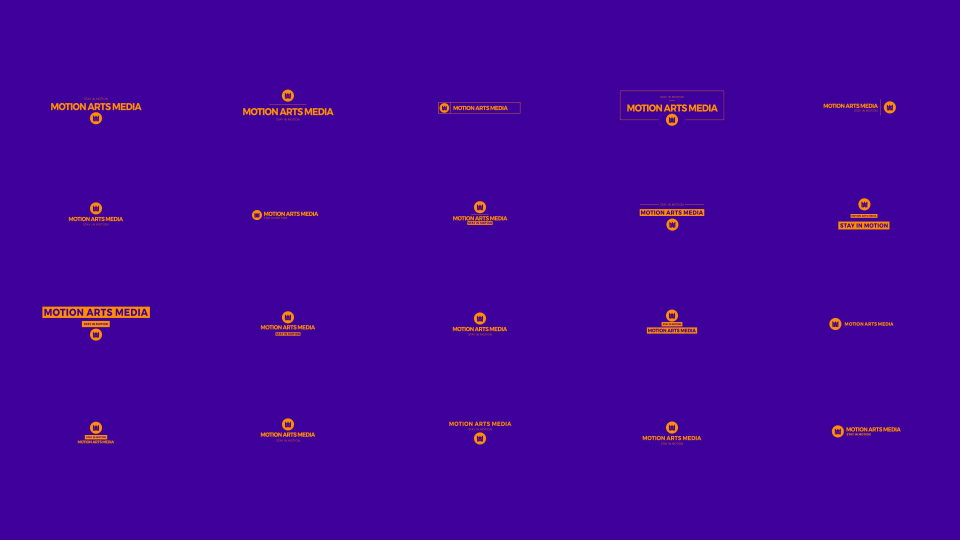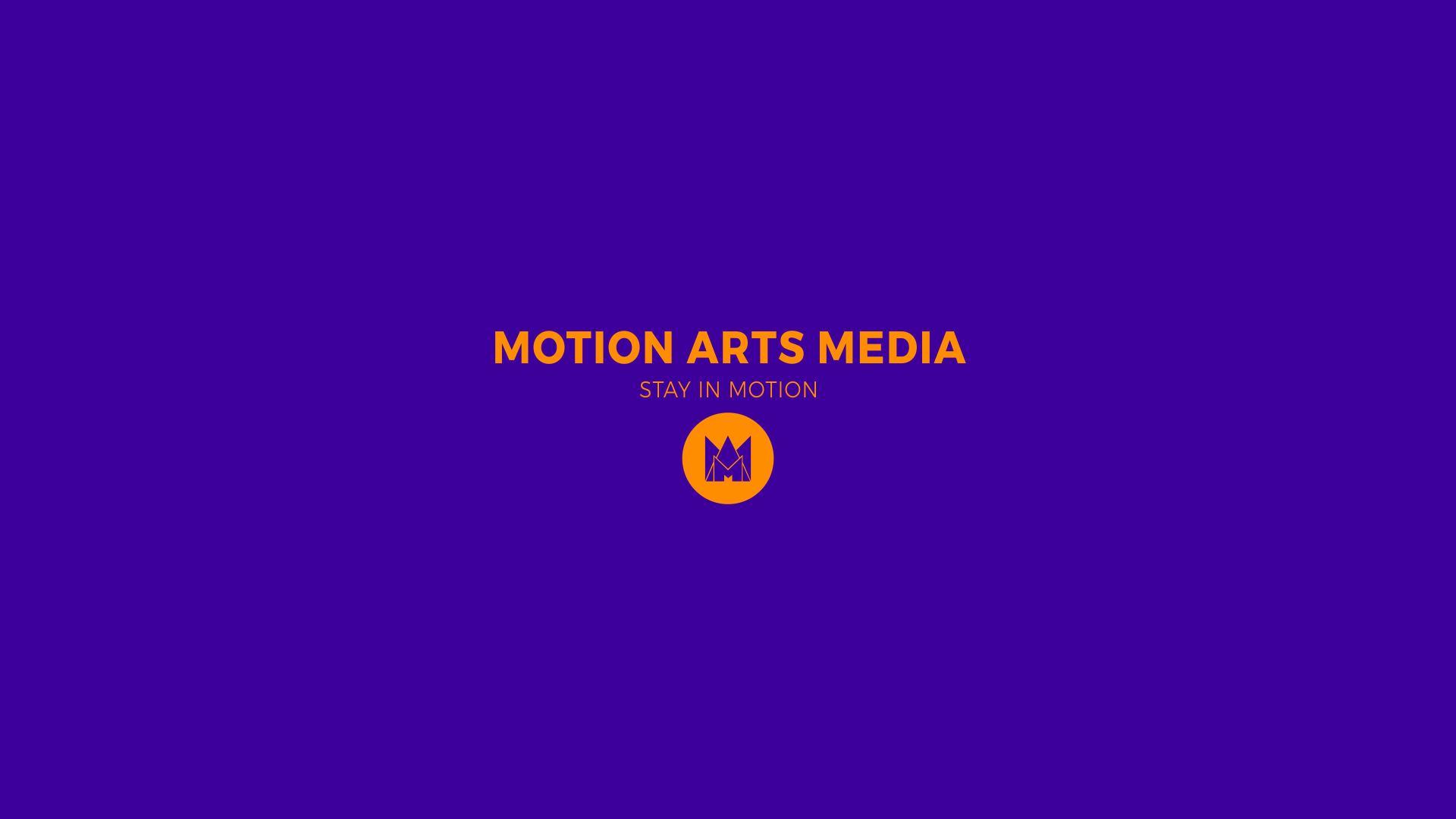Simple Logo Reveal Template Pack

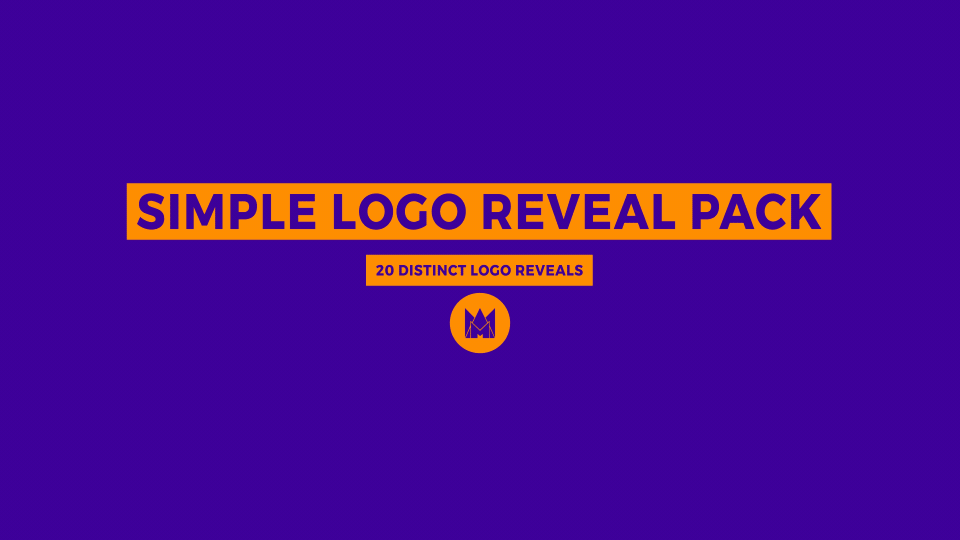
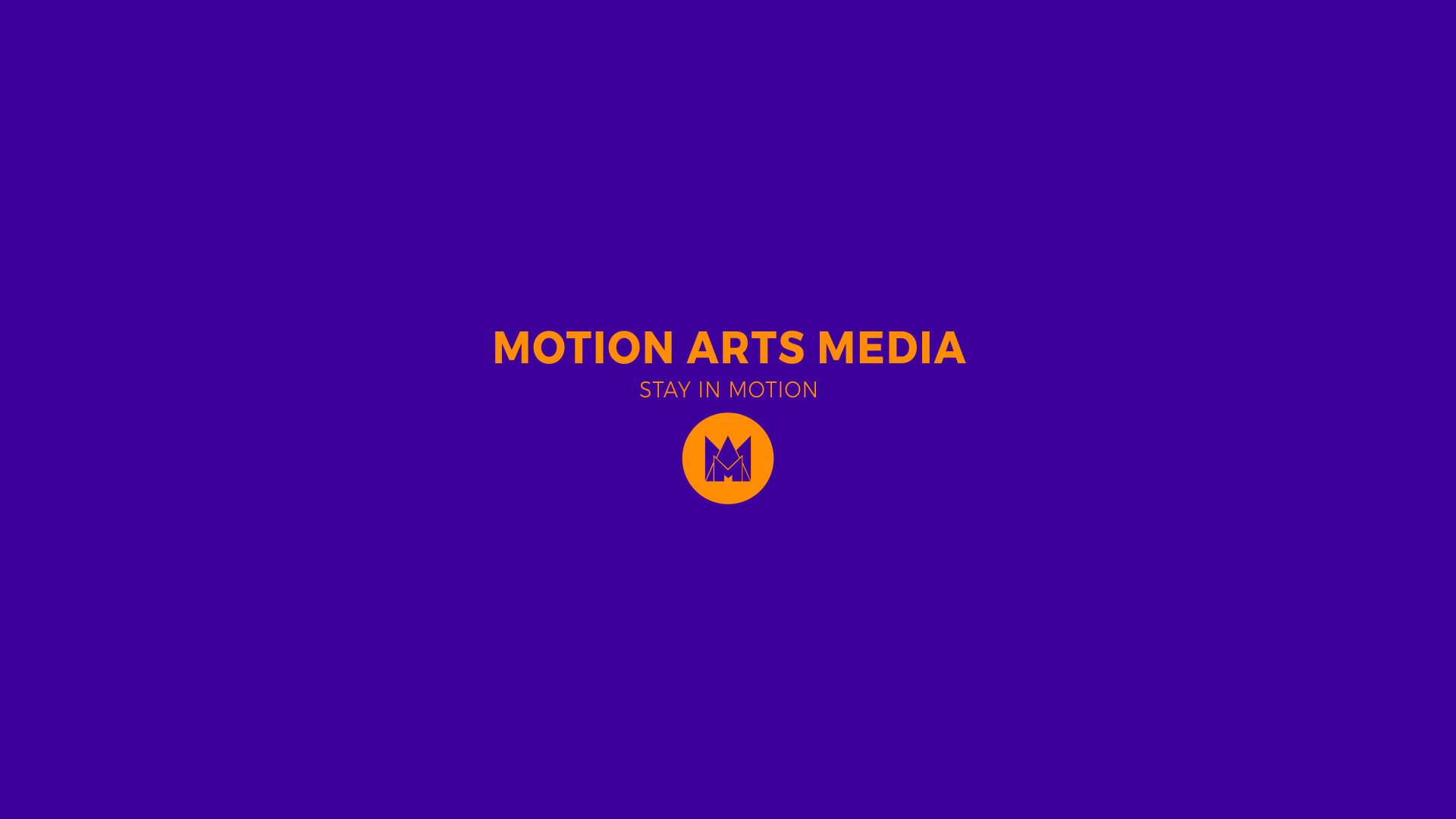
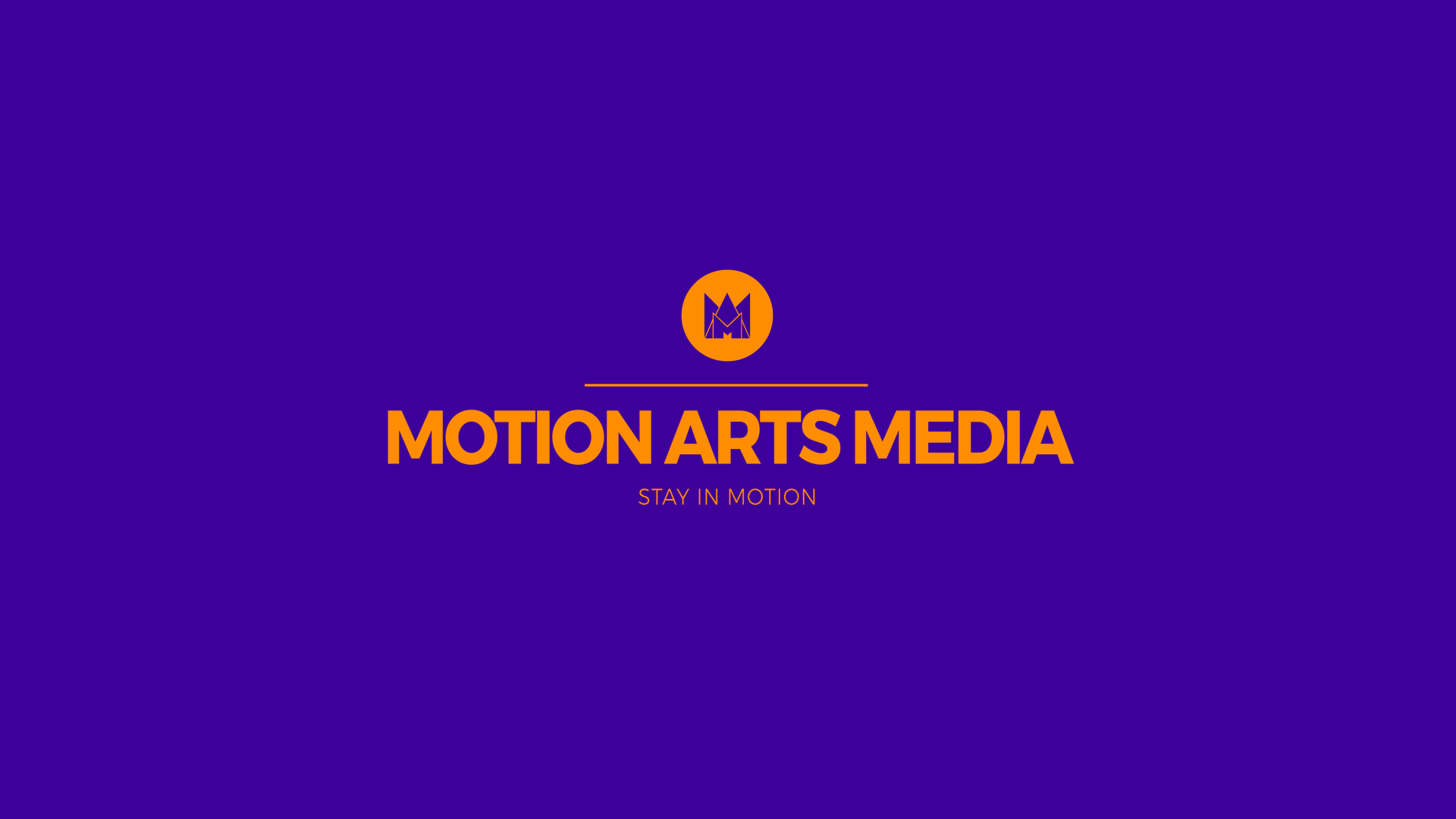
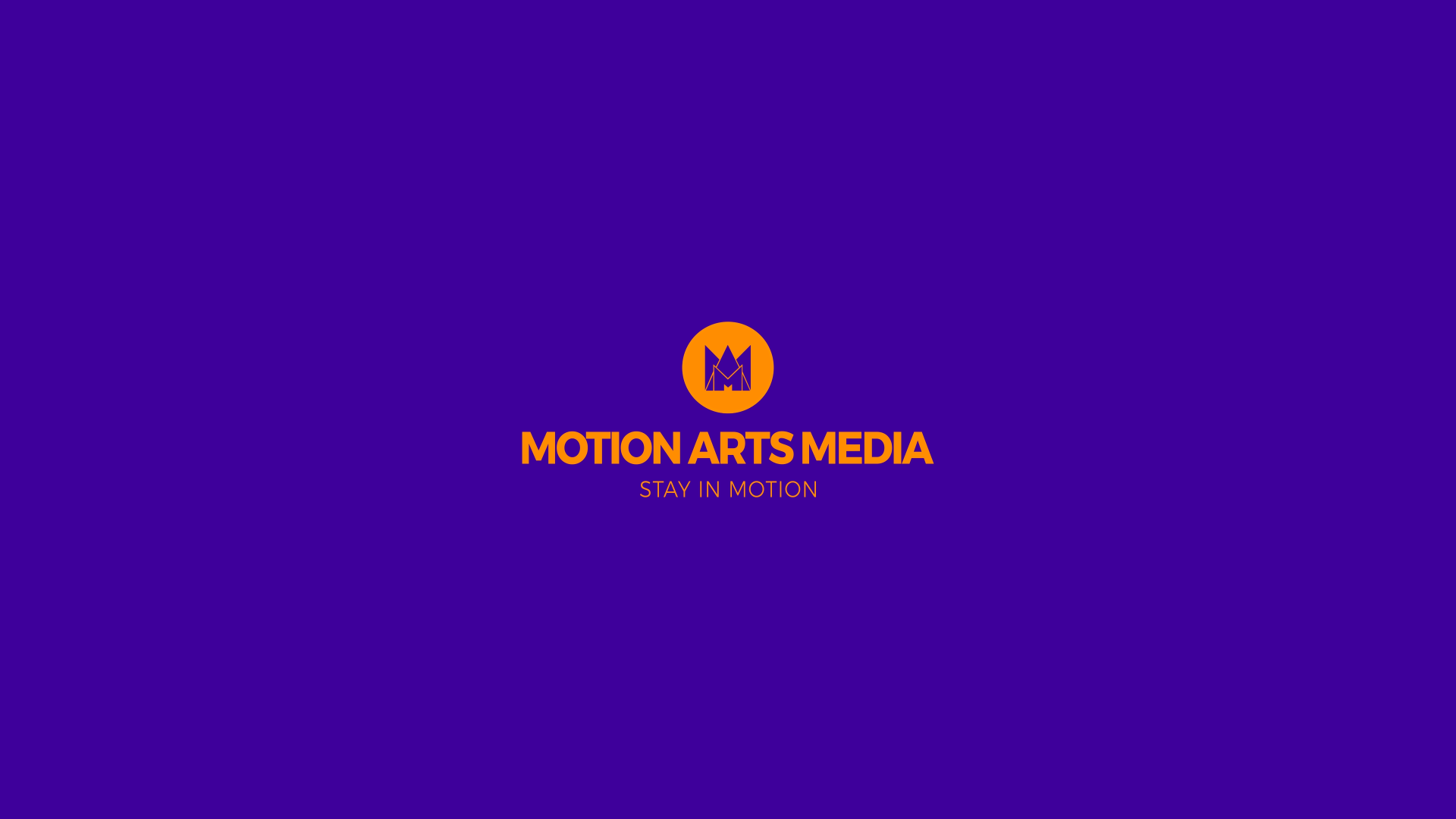
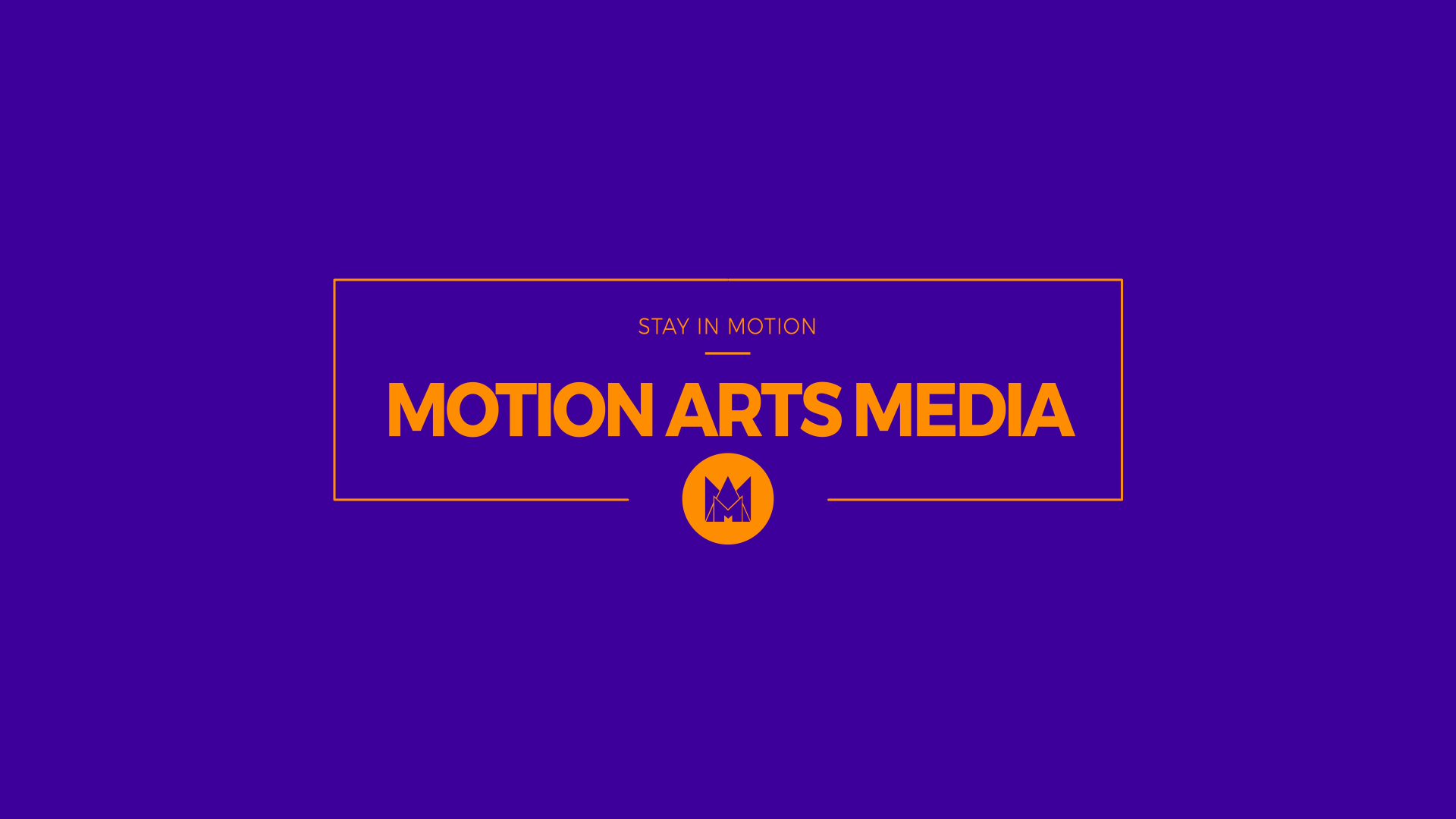
Simple Logo Reveal Template Pack
20 Simple Logo Reveals - Minimal Design & Unique Text Animations
Create 20 super clean animated logo reveals
Distinct motion & minimal design details
Custom animated text derived from known popular styles
Easily Customize logo, text, colors, and elements
Description
Create 20 simple logo animations with the Simple Logo Reveal Template Pack. This template renders 20 distinct & detailed logo animations. All animation compositions come with a minimal design structure, custom animated text from popular styles, and the ability to control & customize a host of effects like color, logo, text, and more (find control effects below).
Details
Project Type - After Effects Logo Reveal Template
Style - Smooth Motion & Minimal Design Style
Software - After Effects
Compatibility - After Effects 11 (CS6 & Up)
Frame Rate - 29.97 fps
Resolution - 4k & HD
Plugins - None Required
Music - Not Included. (Credit - Youtube Audio Library)
Download Size - 9MB
License & Refund Info - Learn More
Features
20 Logo Reveal Compositions
Modular Structure
1 Logo Placeholder
1 Title Placeholder
Unique Animated Text
Popular Text Animation Styles
Universal Expressions
Simple Effect Controls
Easily Customizable
Modify - Text, Color, Logo, and Reveal Elements
Well Organized & Versatile Template
Fast Render
Helpful Documentation
Template Effects & Use
Logo Fill (On/Off) - Tick the checkbox to fill the logo with a color
Logo Fill (Color) - Pick the color for the Logo Fill
Logo BG Shape (1,2,3,4,5,6)(0=Off) - Pick the background shape style for the Logo
Logo BG (Color) - Pick the color for the Logo Background Layer
Text (Color) - Pick the color for the text in all title compositions
Text with BG (Color) - Pick the color for all the Text, Shapes, and Line Strokes that have a background
Text Box & Shape BG (Color) - Adjust Color for the Text & Shape Background Layers
Text Box & Shape BG (Opacity) - Adjust Opacity for the Text & Shape Background Layers
Shape BG (Scale) - Adjust the size of title boxes, backgrounds, and title elements to fit text
Main BG (Color) - Adjust the Color of the Main Background Layer of the title animation
Main BG (Opacity) - Adjust the Opacity of the Main Background Layer of the title animation